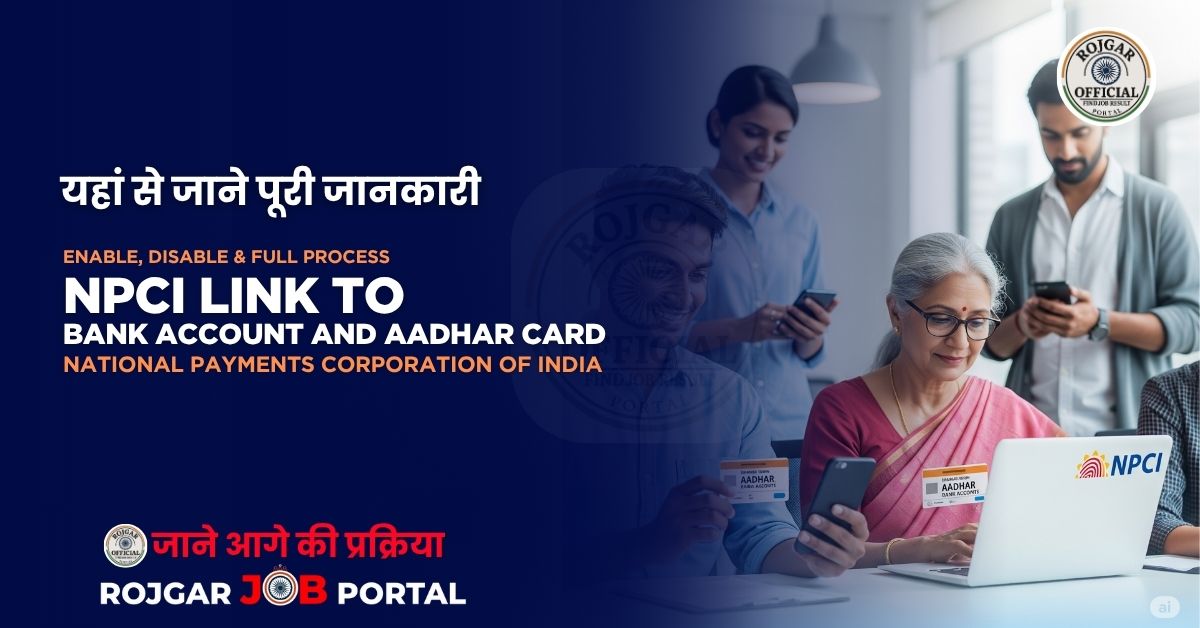The NPCI Aadhaar Bank Linking is essential to receive government subsidies, DBT (Direct Benefit Transfer), LPG subsidy, pension, scholarships, and welfare benefits directly into your bank account. By linking your Aadhaar number to your bank account through NPCI (National Payments Corporation of India), you authorize seamless and secure transfers from schemes like PM Kisan, PMAY-G, eShram, and more.
In this complete guide, learn how to link Aadhaar with a bank account in NPCI, check NPCI mapping status, required documents, enable/disable mapping, supported banks, and key FAQs.
🔍 What is NPCI Aadhaar Bank Linking?
NPCI Aadhaar Bank Mapping enables direct credit of government benefits into a bank account using only your Aadhaar number. The bank you link through NPCI Mapper becomes your default Aadhaar-based account for receiving DBT.
📑 Documents Required for NPCI Bank Linking
To link your Aadhaar and bank account in NPCI, you’ll need:
✅ Aadhaar Card (12-digit number)
✅ Active Bank Account (in your name)
✅ Bank Passbook / Account details
✅ PAN Card (optional but recommended)
✅ Mobile Number (linked to Aadhaar)
✅ Aadhaar Seeding Acknowledgment (after submission)
🏦 Supported Banks for NPCI Mapping
NPCI mapping is supported by most major Indian banks, including:
SBI (State Bank of India)
PNB (Punjab National Bank)
Bank of Baroda
Canara Bank
HDFC Bank
ICICI Bank
Union Bank of India
Indian Bank
Central Bank of India
Bank of India
Kotak Mahindra Bank
Regional Rural Banks (RRBs)
Cooperative Banks
👉 Always confirm with your branch if NPCI Aadhaar seeding is supported.
📝 How to Link Aadhaar with Bank Account for NPCI – Step-by-Step
🟢 Option 1: Visit Bank Branch (Offline Method)
Visit your bank branch where you hold an account.
Fill out the Aadhaar Seeding Form (available at the branch).
Attach a self-attested photocopy of your Aadhaar Card.
Submit the form and verify with biometric or OTP.
Collect the acknowledgment receipt.
Bank will update your Aadhaar in NPCI Mapper.
🟢 Option 2: Use Aadhaar Enabled ATM
Some banks allow Aadhaar linking via ATM:
Insert your ATM card.
Choose Services → Aadhaar Linking.
Enter your 12-digit Aadhaar number.
Confirm details using OTP or ATM PIN.
🟢 Option 3: Internet or Mobile Banking (If Available)
Login to your bank’s net banking or mobile app.
Navigate to “Aadhaar Seeding” or “Aadhaar Linking”.
Enter your Aadhaar number.
Submit and verify via OTP.
Wait for 24–72 hours for processing.
🟢 Option 4: Through CSC Center or Bank Mitra
Visit the nearest Common Service Center (CSC).
Provide your Aadhaar and bank account details.
Biometric authentication is required.
You’ll get a confirmation receipt.
📲 How to Check NPCI Aadhaar Bank Link Status
✅ *Option 1: Use 99# USSD Service (Without Internet)
Dial
*99*99#from your Aadhaar-linked mobile number.Enter your 12-digit Aadhaar number.
Confirm again by entering the same.
It will show your linked bank name.
Note: Your mobile must be linked with Aadhaar.
✅ Option 2: UMANG App
Download the UMANG App (Android/iOS).
Search for Aadhaar Seeding Status.
Login using OTP.
View your NPCI bank mapping status.
✅ Option 3: Ask Your Bank
Visit your bank or call customer care.
Request Aadhaar-NPCI linking status.
🔁 How to Enable or Disable NPCI Bank Mapping
If you want to change your Aadhaar-linked default bank for subsidy:
🟢 Steps to Change / Disable Existing Mapping:
Visit your new preferred bank.
Submit Aadhaar linking request (as above).
Once approved, NPCI will auto-disable the previous mapping and activate the latest one.
It may take 24–72 hours.
🔐 Only one bank can be active for Aadhaar-based DBT at a time.
⚠️ Important Tips
Always keep your mobile number updated with Aadhaar.
Use only one account for DBT to avoid payment failure.
Don’t share your Aadhaar OTP with anyone.
Always take a receipt or confirmation SMS after Aadhaar seeding.
Regularly check NPCI status to confirm your account is mapped.
Link Aadhaar to your primary bank account that you use often.
- 🔗 Official NPCI Website: https://www.npci.org.in
📞 Bank Helpline: Contact your respective bank’s toll-free number
📱 Check Status via USSD: Dial 9999#
NPCI Link to Bank Account and Aadhaar Card 2025 – Step-by-Step Guide, Status Check, Enable/Disable, Documents & More | |||||||||
🌐 Important Direct Links | |||||||||
| Official Website | Click Here | ||||||||
| NPCI Link | Click Here | ||||||||
| Status Check | Click Here | ||||||||
| Apply (CSC) | Click Here CSC Portal | ||||||||
| Join Official Channel | |||||||||
| Back to Home | Click Here | ||||||||
✅ Conclusion
Linking your Aadhaar with your bank account in NPCI Mapper is the gateway to receiving all DBT-related government benefits smoothly. Whether you are a PM Kisan beneficiary, LPG user, pension receiver, or student on a scholarship – this process ensures your money comes directly into your account.
Stay alert, link your Aadhaar safely, and check your NPCI status regularly to avoid any disruption in payments.
🔔 Stay informed with rojgarjobportal.com for more such guides on certificates, results, jobs, and government schemes.
❓ FAQs – NPCI Aadhaar Bank Linking
🔹 Q1: Is NPCI Aadhaar linking mandatory?
Yes, it is mandatory to receive DBT benefits from central and state governments (e.g., PM Kisan, LPG subsidy, etc.).
🔹 Q2: Can I link Aadhaar with multiple bank accounts?
You can seed Aadhaar with multiple accounts, but only one will be mapped with NPCI for DBT.
🔹 Q3: How can I unlink my Aadhaar from NPCI?
Visit the previously linked bank and request Aadhaar de-linking or map another bank. The new mapping will disable the old one.
🔹 Q4: How long does it take for mapping to reflect?
Usually within 24 to 72 working hours, depending on your bank’s processing.
🔹 Q5: Will I get an SMS after successful NPCI mapping?
Yes, most banks send a confirmation SMS after Aadhaar is successfully linked.
ROJGAR JOB PORTAL.COM
Rojgar Job Portal (https://rojgarjobportal.com) is a trusted platform for the latest government job updates, Sarkari results, admit cards, and recruitment news across India. Owned by Dharmendra Kumar, the portal delivers fast and accurate job-related information. For queries, contact us at 📧 Rojgarofficial.in@gmail.com. © 2025 Rojgar Job Portal
INDIA NO. 1 SARKARI RESULT JOB FIND PORTAL